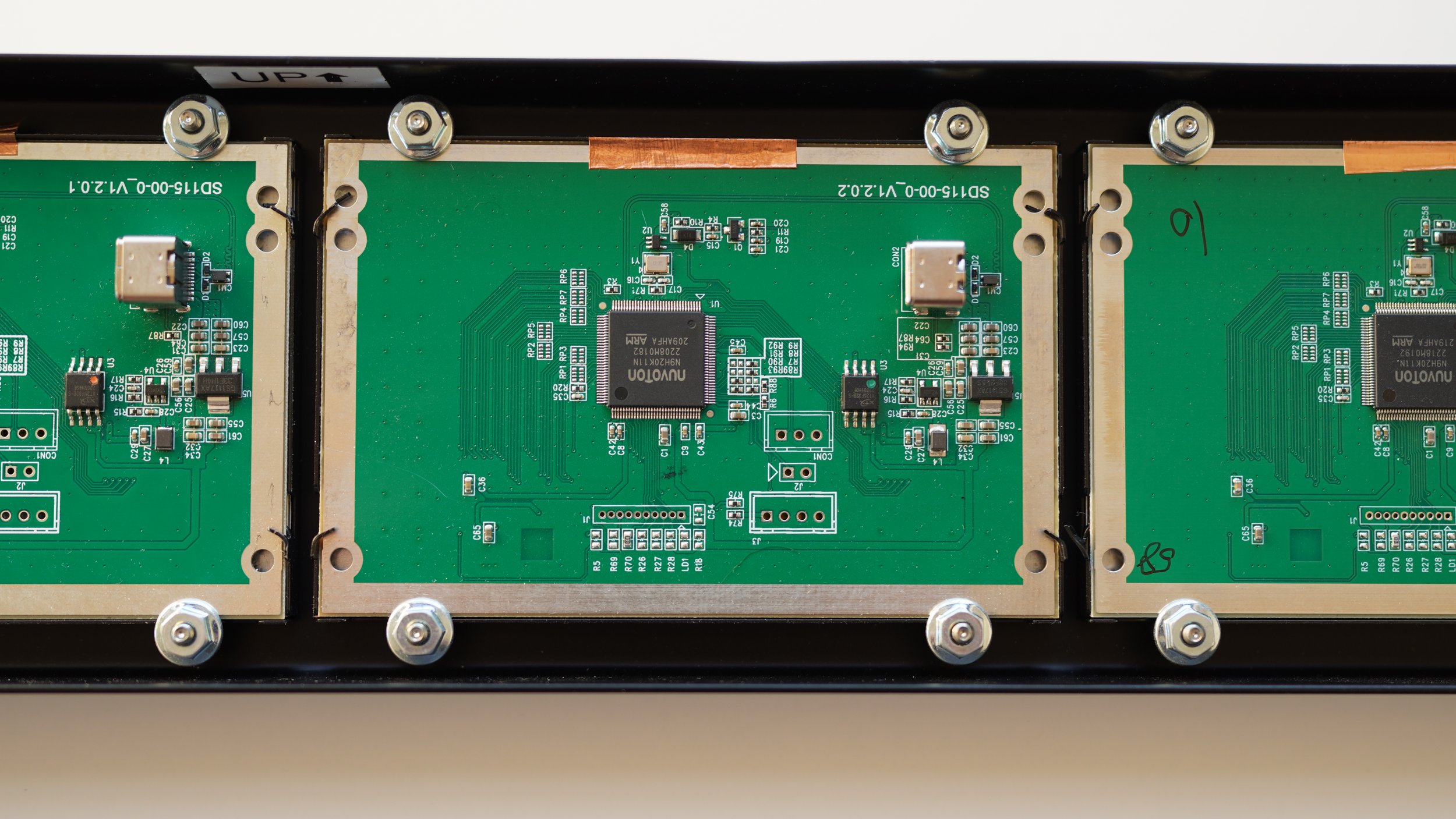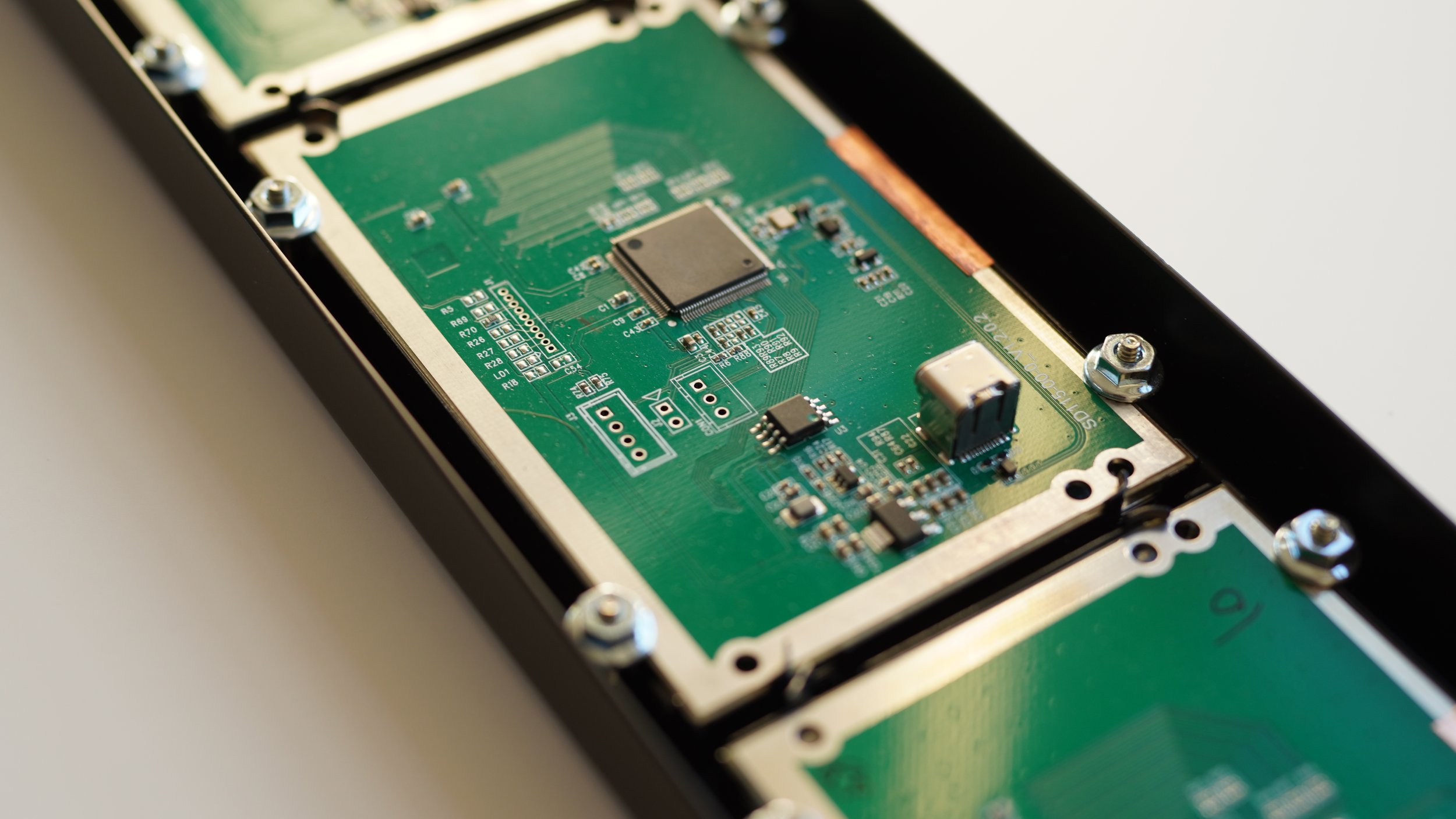DeckRack 2U
Assembly Instructions
Removing the inner module from a Stream Deck MK.2
The face plate on the Stream Deck MK.2 is designed to be easily removable. It can be pried off with just your hands or with a tool.
Remove the inner Stream Deck MK.2 module by prying it up from one side. It is held in only by friction and is not glued or clipped in place.
Mounting modules to the Deck Rack 2U
Remove the silver nuts using a 1/4” hex driver and insert the Stream Deck module. After making sure the Stream Deck module is aligned with the button cutouts, tighten the nuts.
Flip Deck Rack 2U over and confirm the Stream Deck buttons are centered within the cutouts and travel cleanly. There’s some tolerance to adjust the Stream Deck position slightly, just loosen a the appropriate nuts to adjust.